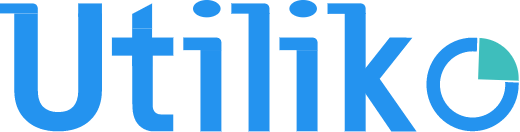Field service management encompasses a wide range of activities, including installing and maintaining field equipment, as well as scheduling, dispatching, and labor tracking. Scheduling problems, miscommunications, staff changes, customer unhappiness, low first-time fix rates, a lack of asset visibility, and other issues plague those diverse areas.
Field service project management, on the other hand, is critical to a company’s success. When it comes to improving business processes in this area, project teams should stay current with the latest technology that eases field service operations management, altering procedures for not just employees, but also customers and other important stakeholders.
Utiliko can help firms improve their field service operations in multiple ways. Let’s take a closer look!
Why you need automated solutions for project management
Field service automation entails the use of field service management tools and other types of software to streamline processes and procedures to maximize efficiency. Many field service processes involve intricate yet repetitive workflows. You run the risk of slowing down your company’s services if you don’t have a field automation platform.
Field service automation uses software to process tasks in a faster and more efficient manner, from preparing quotations to creating tickets, scheduling, and route planning.
Advantages of utilizing automation in the field service industry
Field service automation solutions such as Utiliko, free dispatchers and technicians from performing numerous manual tasks daily. We’ll go over just a few of the advantages that field service automation can provide for your business.
1. More efficient coordination:
Maintaining a successful field service business that keeps customers satisfied requires coordination between the back office and personnel. Field service automation improves coordination by centralizing all communication into a single location where all relevant individuals may easily access it.
2. Better accuracy:
Keeping track of tickets, job progress, and each technician’s availability by hand is a difficult effort. Because the field service sector is so prone to rapid change, manually organizing these duties can often result in chaos, missed appointments, and wasted time.
By automating these procedures in a few clicks, field service software helps to reduce the incidence of human error.
3. Improved and faster service:
Tasks that used to take a long time to accomplish can now be completed in a fraction of the time, making the transition from one job to the next much smoother.
Technicians, for example, don’t have to wait for you to finish a work order and plan a route; instead, they may access work orders and optimize their routes through a mobile application, resulting in faster service for customers and more work completed.
Automated field service in action
- Scheduling your technicians:
When projects are canceled or rescheduled at the last minute, and new and emergency jobs enter the system at any moment, technician scheduling can be a difficult chore.
You can simply view work orders as well as the availability and position of each of your techs using Utiliko’s field service management software automation features. Most of these capabilities include simple drag-and-drop functionality for quickly assigning technicians to new jobs.
- Optimize your routes:
Field service businesses benefit from route optimization because it cuts down on the time spent generating route plans and rewriting them when schedules change.
Using complex algorithms, and route optimization features to determine the most efficient paths for technicians to follow. These take into account factors including appointment time, work order duration, real-time and historical traffic data, and technician proximity.
- Creating omnichannel tickets:
Without field service automation tools, it’s nearly impossible to create a coherent system when you receive multiple customer requests from multiple communication channels.
Customer requests can be centralized to keep all communication in one location, making it easier to schedule and prioritize tickets. Customer requests from email, phone, social media, and live chat channels are instantly converted into tickets via Utiliko’s omnichannel capability.
This allows you to develop automated workflows, conveniently assign technicians, and update the status of work orders, as well as reply to clients faster and speed up the production of tickets.
- Accurately record client and job information:
When your technicians are on the job, they must collect data such as pictures, client signatures, and other task-related information. This data may be captured and supplied in real-time to the back office with Utiliko’s mobile apps. That means you won’t have to wait until the end of the day to get your hands on mounds of documentation.
- Automated billing:
Your technicians can use Utiliko’s mobile app to help automate the billing process rather than returning to the office to hand in bills. Because technicians may readily fill out form fields during the visit, invoices can be created promptly.
- Job data uploaded to the cloud:
Another advantage of field service automation is that all pertinent information about each work may be collected and saved in the cloud automatically. The information is readily available for various technicians who attend follow-up appointments or maintenance calls.
This means the end of crammed files full of job notes and invoices, as well as phone calls to the office to confirm which activities have been finished ahead of schedule, and the beginning of a simplified start-to-finish workflow.
- Reporting and analytics in real-time:
Utiliko’s automated reporting on your team’s efficiency and productivity assists you in identifying areas for improvement as well as areas where things are going well.
The dashboard on Utiliko provides useful information. Critical data, such as the number of jobs completed on time and the number of service tasks completed, is easily accessible.
You can learn where operations might be tweaked to improve results, such as by hiring more people or investing in training and development.
Get started with Utiliko’s field service automation today
Improving your field mobility requires investing in your field service management automation capabilities. It will enable you to respond more quickly to your client’s requirements. Automation allows you to implement smoother, more informed, and more intelligent processes by freeing up time for your staff to execute more jobs more efficiently.
Contact Utiliko to learn more about how you may enhance your project management skills.