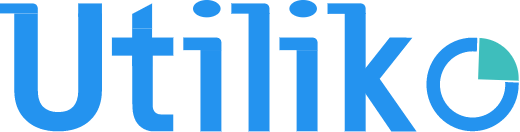Continuing from our original post, How to increase your customer base, sell more, and ultimately make more profits using search engine optimization, we are going to discuss how to write blogs for your website.
When you are writing your blog, you have to write it so a human can read it and not bounce off 5 seconds after they land on your blog page but at the same time, use your keywords so you are found. If no one finds your blog article, nothing else matters, no one will read it, no one will share it and it will serve no purpose.
Actionable Tips on How to Write Blogs for Your Website
Identifying Blog Keyword(s)
Use your keywords in your blog along with location-specific targets if you have any.
For example, Utiliko Business Management Software in Dallas TX. Even though no one will ever search for Utiliko business management software but everyone will search for “Business Management Software” when they are trying to find a solution to manage their business and gain efficiency and productivity. Then we added our local target market which in this case, we are focusing on Dallas TX. This will help us be found when someone searches for that entire keyword or part of the keyword. Again, do not overstuff so your users bounce off. Remember that it is always easier to rank for local keywords rather than national or even worse, global keywords.
Understanding User’s Search Intent
Understand Search Intent – It is very important to know the search intent of your keyword. For example, if someone is searching for “how to use Utiliko business management software?” this user is not looking to purchase Utiliko, they have already made the purchase, now they are interested in learning how to use it. With this, any search engine understands this search intent and displays relevant results that are geared towards Youtube videos, training manuals, and blog posts describing how to use Utiliko. If someone is searching for “best business management platforms” then this user’s search intent is not to learn how to use a platform but looking to make a purchase. The search engine will show product pages, review pages, comparison pages that are relevant to this user’s search intent. Now you understand how important search intent is and you must always consider it when writing a new blog article.
Internal and External Links within Your Blog
When you are writing, break up your article into sections so it is easier to read for humans but it will also help you keep organized and build links within your blog page. For example, at the top of this page, you saw a table of content that is linked to each specific page of this blog. Furthermore, we made it easier for users to get to the designated destination by linking to those specific pages, therefore, creating external links. This was done very well for Business Listings area where it redirects you to that specific page where you can get started.
Clear Call To Action (CTA)
When writing your blog, do not forget your call to action. What are you writing for? Is it informational only? Are you selling a product? At the end of the article, perhaps create a contact us form, join subscriber list or whatever your CTA may be.
Embedding Images, Videos, and Infographics
It is always a great idea to make your blogs as effective and high quality as possible, so what better way to add pictures, how-to videos, or relevant marketing data in forms of infographics to your blog? It helps break up the long chains of text, gives your users a break, and more importantly, makes it foolproof, especially if you are writing a how-to blog for someone to follow along.
Refresh Your Blog Posts
Sometime in the future, maybe every 3 or 4 months, revisit your blog pages, find out if there are any updates you can add to it, have you learned anything new to let your users know about? This tends to work very well because it shows that your website is being regularly maintained and updated.
Share, Share and Share More
Again, just because you create a web page or a blog, it does not mean, it will be found among the many other billions of web pages. To go viral, to get traffic to a blog post, you have to give it a boost. This is why all of the YouTubers want you to subscribe to them, so when they release a video and they have a 100M subscribers, 20M of them will watch it which will then be on the Trending topics of Google and then gets another 50M view there and you find more subscriber and the cycle begins all over again.
Make it easy for others to share the article by adding the share buttons and share it on your Facebook page, Facebook Groups you are part of and is relevant, LinkedIn page and LinkedIn Groups you are part of, Twitter and if you have contacts or have access to publishers, share it with them to publish it on their website or make an editorial about it.
Frequency, How Often to Write a Blog?
Writing a blog may be easy but writing effective blogs are harder, you have to do your research on topics which are the easier part, but then keyword research, sharing, etc. but as easy as it may be, it is more difficult to do it consistently, that means write a blog every two weeks even when the last one was read by only 5 people. Remember, this is a process, it will take time so your goal should be to publish an effective quality blog every month. If you can do one every 2 weeks, even better.
About Utiliko Business Management Platform
Utiliko is a business management software that is at the center of your company. It helps you operate your entire company from a single user interface. Utiliko has a built-in CRM to track Leads and Opportunities, Client Management to track everything about the client, Support system including I.T. Ticketing system and project management, Accounting for invoicing, recurring invoicing with autopay, payment integration, Task manager, HR and Time Tracking as well as powerful automation to make life easier. You can sign up for a free trial of Utiliko in minutes risk-free.
Unlock valuable information by reading our blog publishing blog on website.